date and time defaults in incident template
Hello,
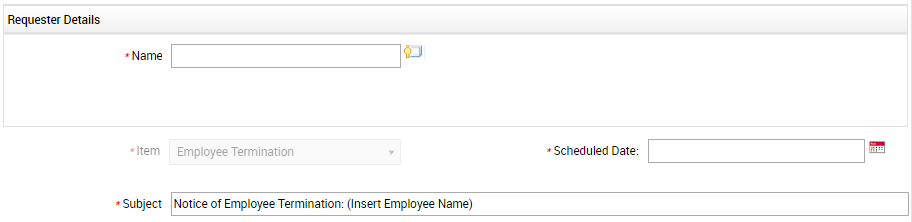
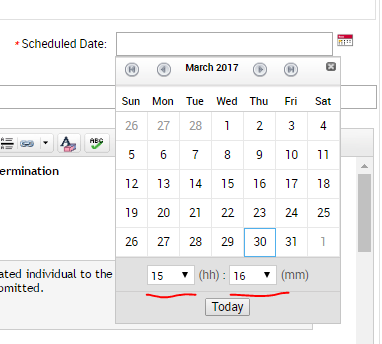
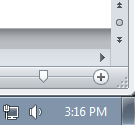
We have a termination template for when an employee leaves the company. I have created an additional incident field titled "Scheduled Date:" (UDF_DATE7) for the manager to fill in the date and time of the termination.
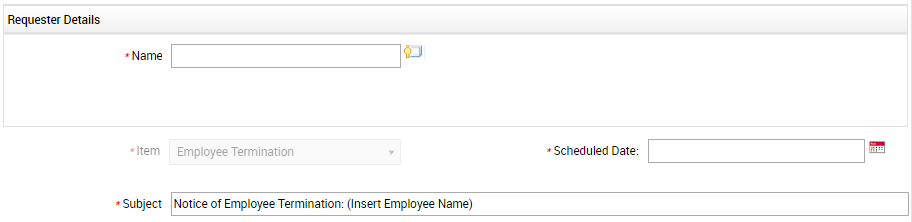
The additional incident field "Scheduled Date:" seems to default to the current time at the moment it is selected by the manager. I would like to know if there is a way to set the default time to say 17:00 - but I want to keep the day of the month the same.
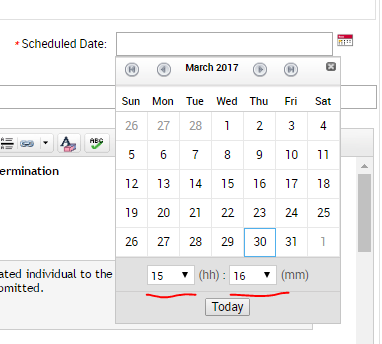
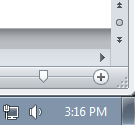
Currently when we get a termination notice, even if it is for several days ahead of time, it lists the scheduled time to be whatever time the schedule button was clicked (I don't think the managers realize that they are also selecting the time). I would like to set this to a standard default time so that they only have to select the date, unless it is an urgent request set for a specific time.
I see that there are some options to modify this in the Field and Form rules - but I am not sure if I can modify only the hours and seconds without modifying the date selected by the manager.
I am also curious if there is a way to set the date/time settings to 12-hour time vs. 24-hour time so that it matches the rest of our configuration?
We are currently using:
ServiceDesk Plus 9.3 Build 9300
Thanks,
Jeff