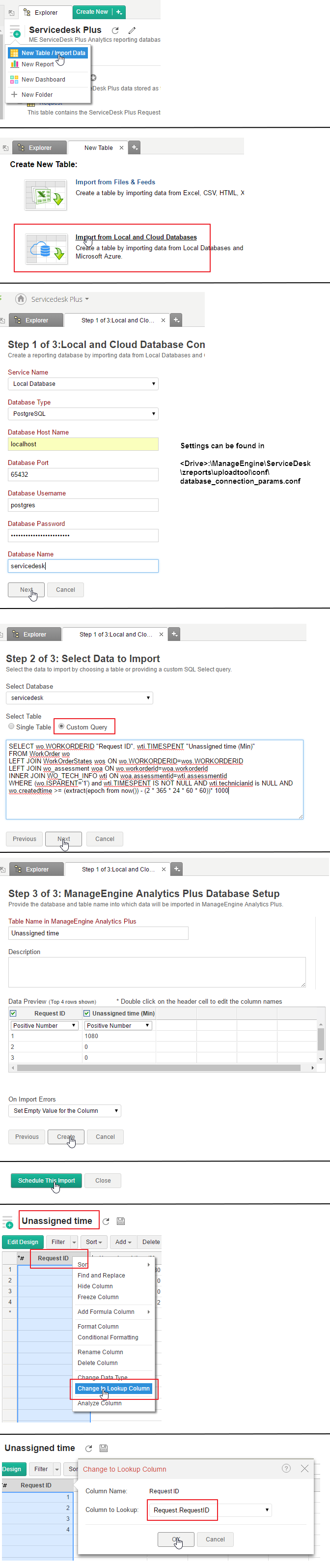Reporting unassigned time
The "Assigned time" field in ServiceDesk Plus gets updated every time a request is re-assigned to a new technician. This may not be useful in scenario where you want to calculate the unassigned time.
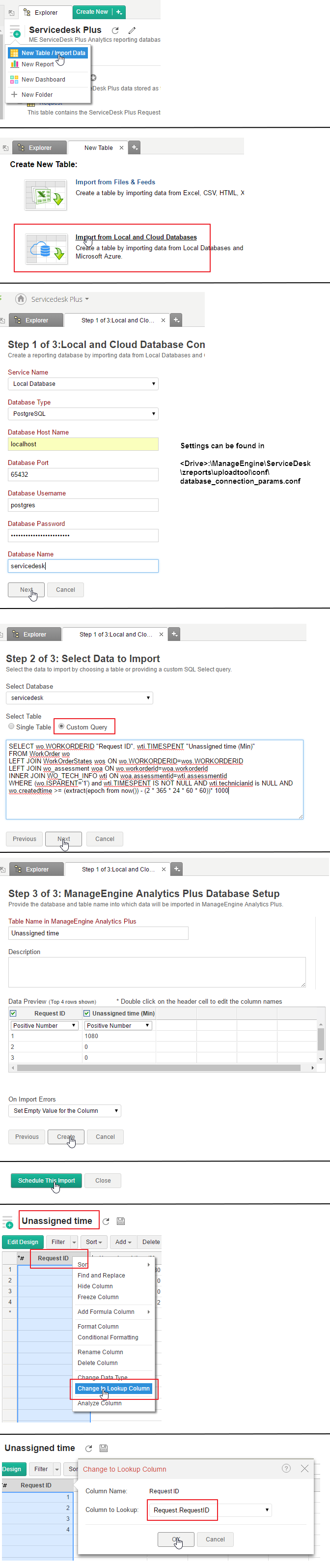
Here is how you can get that data using Analytics Plus-
Once the below steps are completed, you will find "Unassigned time (min)" as one of the fields that you can drag and drop into your report.1) Add a new table in the ME ServicedeskPlus Analytics database2) Use the below query in the import process3) Look-up Request ID of the unassigned table with the Request ID of the request table.
SELECT wo.WORKORDERID "Request ID", wti.TIMESPENT "Unassigned time (Min)"FROM WorkOrder woLEFT JOIN WorkOrderStates wos ON wo.WORKORDERID=wos.WORKORDERIDLEFT JOIN wo_assessment woa ON wo.workorderid=woa.workorderidINNER JOIN WO_TECH_INFO wti ON woa.assessmentid=wti.assessmentidWHERE (wo.ISPARENT='1') and wti.TIMESPENT IS NOT NULL AND wti.technicianid is NULL AND wo.createdtime >= (extract(epoch from now()) - (2 * 365 * 24 * 60 * 60))* 1000