Use-case 9: How to Gauge A Brute Force Attack In Your Organization
When an employee is unable to login due to "bad username/password", the user checks his username or password and attempts the logon activity again. But, let say a rogue employee is trying to login with different combinations in the username or password, just to gain entry into a resource.
This activity is termed as brute force attack. Some measure that can be implemented to defend against brute force attacks are,
- Requiring users to have complex passwords
- Limiting the number of times a user can attempt to log in
- Temporarily locking out users who exceed the specified maximum number of login attempts
ADAudit Plus proves to be handy to provide reports on users with login failures due to bad password or bad username, over a period of time.
Step 1: Kindly go to Reports --> User Logon Reports --> Failures due to bad password
Choose the Domain and Period (time period).
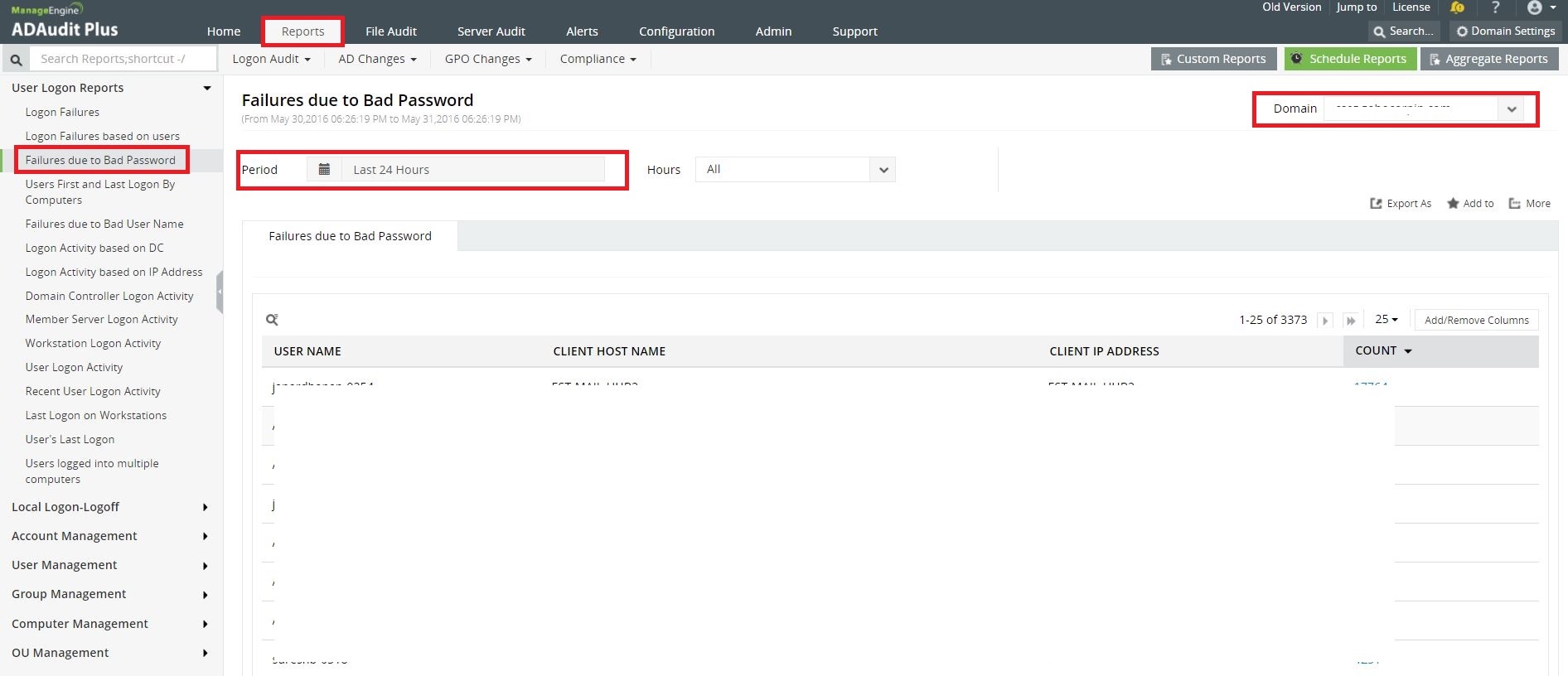
Step 2: Kindly go to Reports --> User Logon Reports --> Failures due to bad username
Choose the Domain and Period (time period).
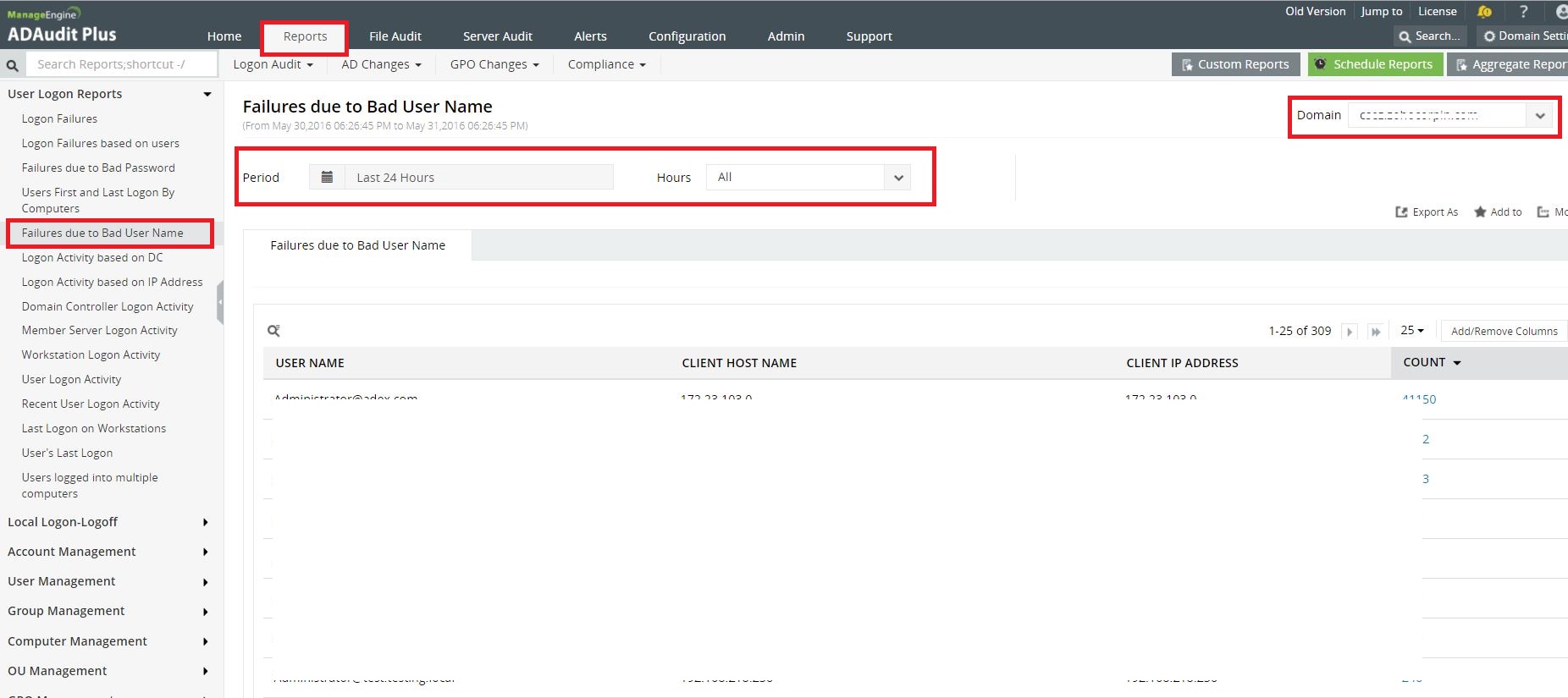
#TheAD+Experience
| Shane Clinton |
||||||
| ManageEngine ADSolutions Team |
||||||
|
||||||
| How To | Forum | File Permission Management |
|
|||||
| ADManager Plus | ADAudit Plus | ADSelfService Plus | Exchange Reporter Plus | Recovery Manager Plus | AD360 |
||||||
Topic Participants
Shane Clinton
New to M365 Manager Plus?
New to M365 Manager Plus?
New to RecoveryManager Plus?
New to RecoveryManager Plus?
New to Exchange Reporter Plus?
New to Exchange Reporter Plus?
New to SharePoint Manager Plus?
New to SharePoint Manager Plus?