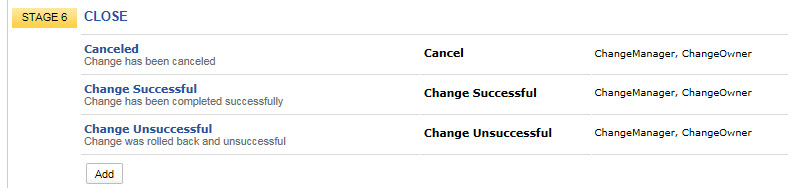How to drop Canceled changes from My Unapproved Changes
There’s a section of the Home page, called My Summary, that shows Requests, Changes, etc.
There’s an item called Unapproved Changes where pending changes will appear.

If you cancel a change, it will show up in this list and will not drop off.
What needs to be done to get it to drop off the list? We shouldn’t have to get a director to decline the change in order to cancel it.
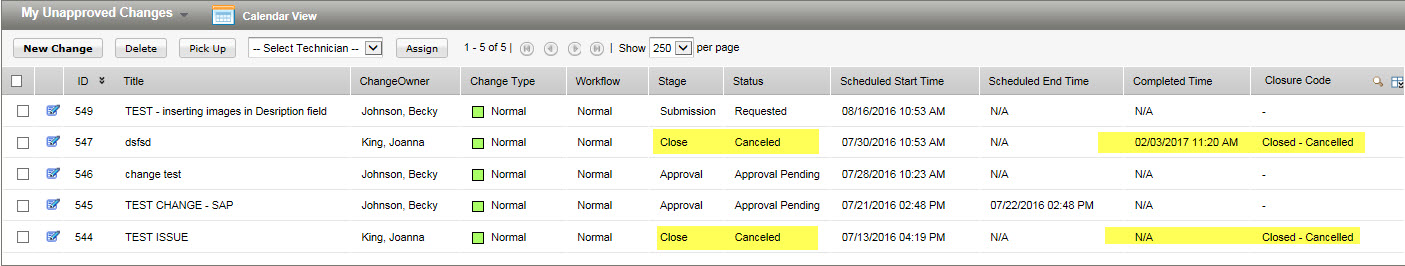
I found this in the FAQ….
https://www.manageengine.com/products/service-desk/faq-change-modules.html
When I submit a change, request approval, get approval, manually change the status of the change to "Approved" the change still appears on my "unapproved changes" widget on my home page in the helpdesk tool. Am I missing something here ?
Only the changes approved by the Change Manager are listed under Approved Changes. According to ITIL, the Change Manager decides whether to approve or reject a change.
What is the actual criteria? How do we get canceled changes out of the list?
Neither of the below steps dropped the Change off the Unapproved Changes list.
Assign Completed Time:
Open the Change, Click Edit.

Assign a Closure Code:
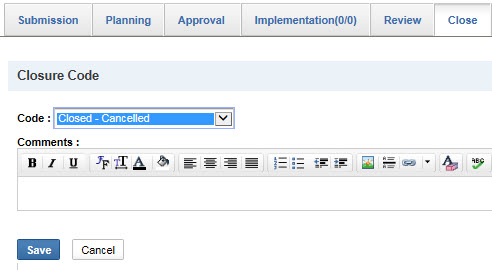
Background Info: Our Close stage has 3 options.
Does it have to be marked Successful or Unsuccessful to drop off the approval list?