Report on permissions directly assigned to users in SharePoint
SharePoint Manager Plus is a one-stop solution for SharePoint management that effectively controls access to various levels of SharePoint content. From a centralized console, you can check, grant, and edit the permissions of users and groups. The out-of-the-box reports provide visibility into your SharePoint infrastructure, making SharePoint Manager Plus the complete package.
Steps to generate a report on the permissions directly assigned to users:
- Click on the "Reports" tab.
- Select the "Permissions" option in the top-left.
- Choose "Permissions directly assigned to users" from the listed categories.
- Select the farm in which you wish to perform the action. On selecting the farm, the concerned report is generated.
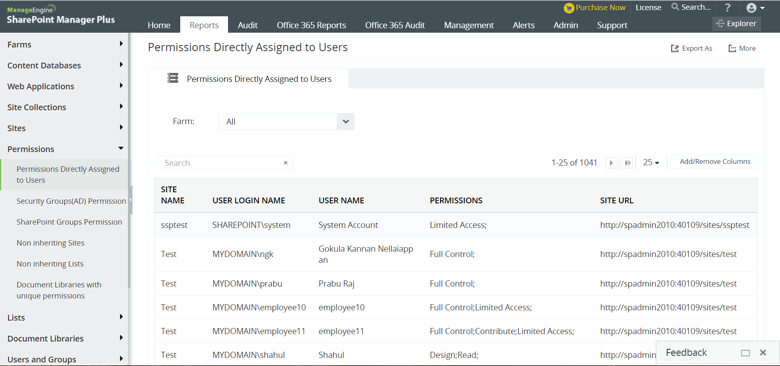
Topic Participants
Manikandan Sankar
New to M365 Manager Plus?
New to M365 Manager Plus?
New to RecoveryManager Plus?
New to RecoveryManager Plus?
New to Exchange Reporter Plus?
New to Exchange Reporter Plus?
New to SharePoint Manager Plus?
New to SharePoint Manager Plus?