Use-case 15: How To Manage Bulk Employee Privilege Allocation During Movement Or Elevation Through Active Directory Groups
Let's say you are planning on a bulk employee move within the organization or an elevation for a good number of users. What are the few question that would be running in your mind?
What is the best way to provide these bunch of users permission over an application, resource, etc.?
What is the easiest way to send emails to these recipients, rather than sending it individually?
What is the best and the easiest way to revoke permissions
over an application, resource, etc., and remove recipients from a mailing list?
Active Directory Security Groups are an effective means through which users can be allowed/denied access over an application or a resource. Likewise, mail-enabled groups are also helpful in delivering email to a party of recipients.
ADManager Plus Group Management covers features like adding users to groups, removing users from groups/all groups and setting the primary group for users.
Step 1: Kindly go to AD Mgmt --> User Management --> Bulk User Modification --> Group Attributes.
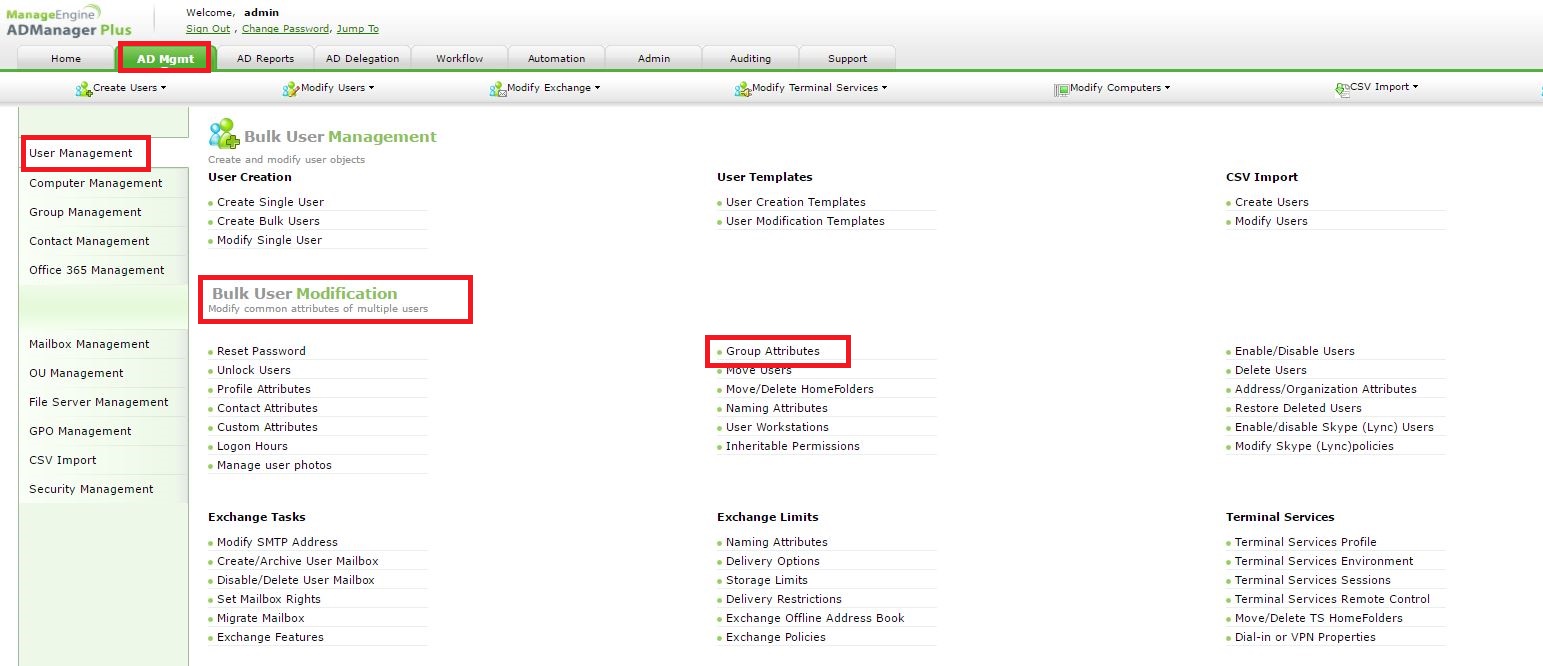
Step 2: Please choose the groups you want to add users to or choose the groups you want to remove them from.
You can also choose the Clear All Group Memberships or Set The Primary Group for the users.
Now, to specify the users you can,
a. Import a simple CSV file with the sAMAccountName of the users. The users will be matched and displayed.
You can then click on Check All and Apply this change.
b. Click on search and it will give you all the users in your domain. You can handpick users and apply this change.
c. If all the users belong to an OU, you can choose the OU on Add OUs and hit Search. All users from that OU would appear. You can then click on Check All and Apply this change.
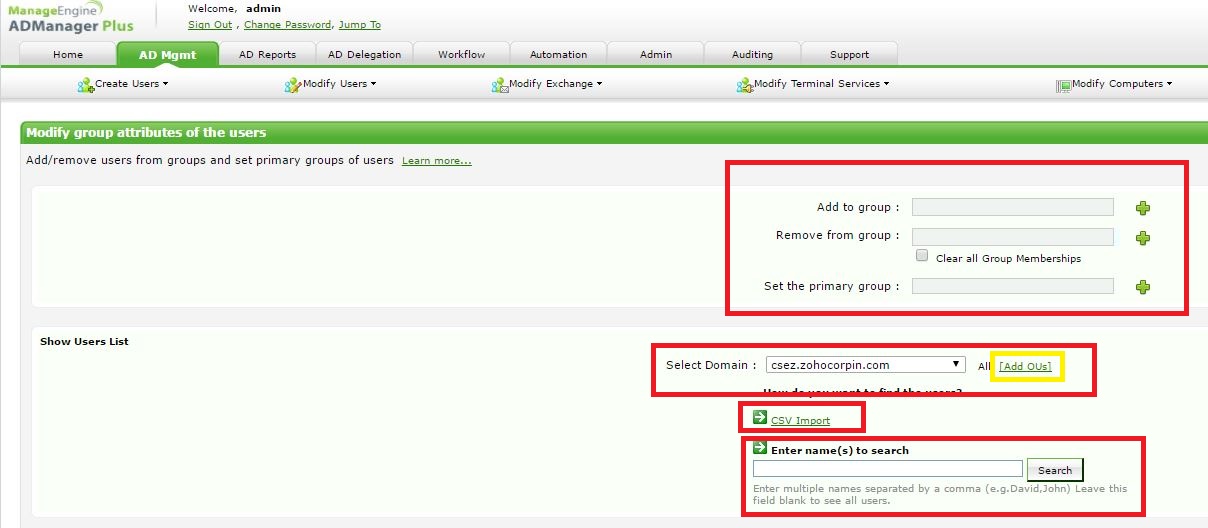
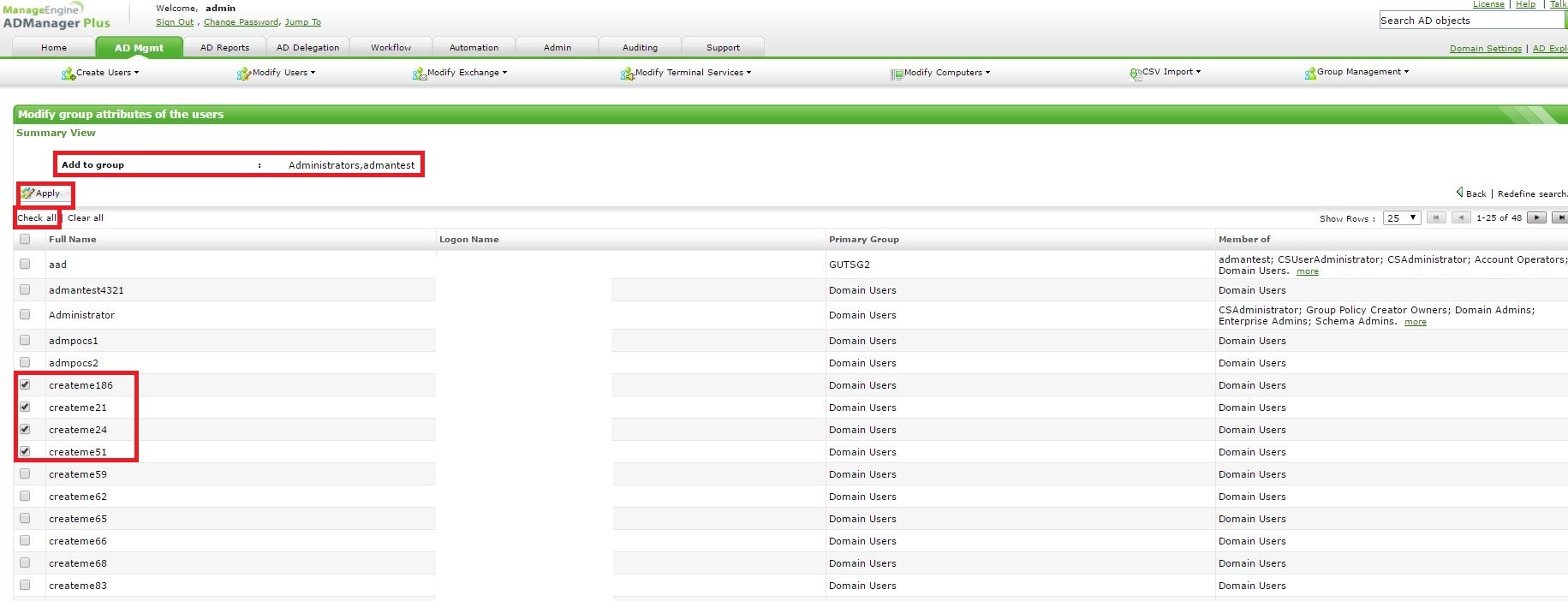
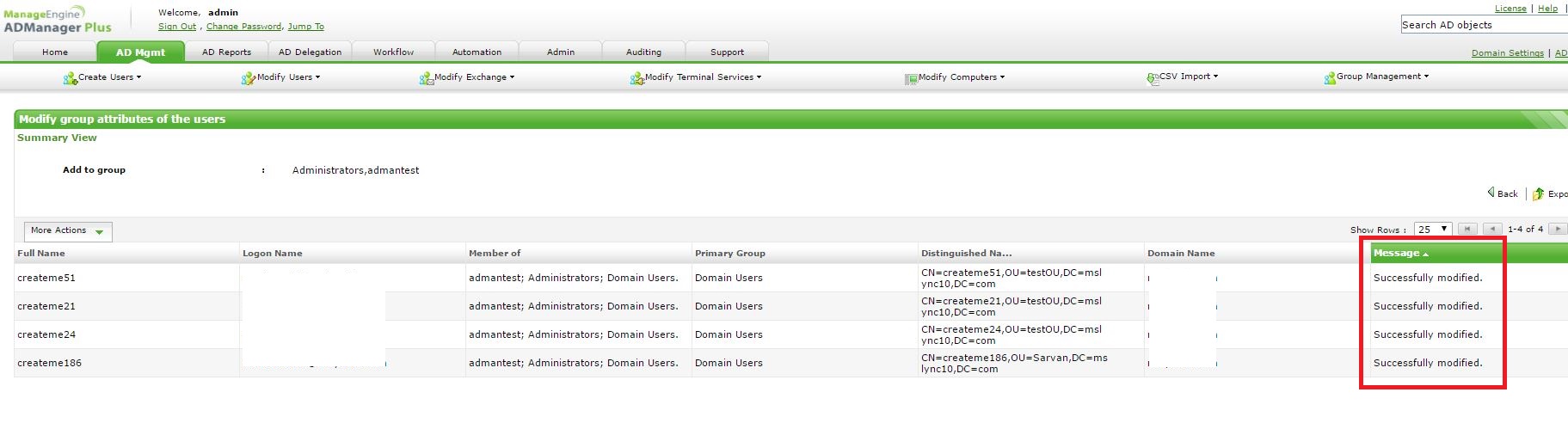
Also, a post on
monitoring group membership activity
effectively is available in
https://forums.manageengine.com/topic/use-case-11