Use-case 30: How To Alert Any Changes Made In Your GPO In Your Active Directory
What's the best way to manage security settings, Internet Explorer maintenance, scripts, password policies, folder redirection, software deployment, etc. without having to physically go to every computer in your domain and configure them?
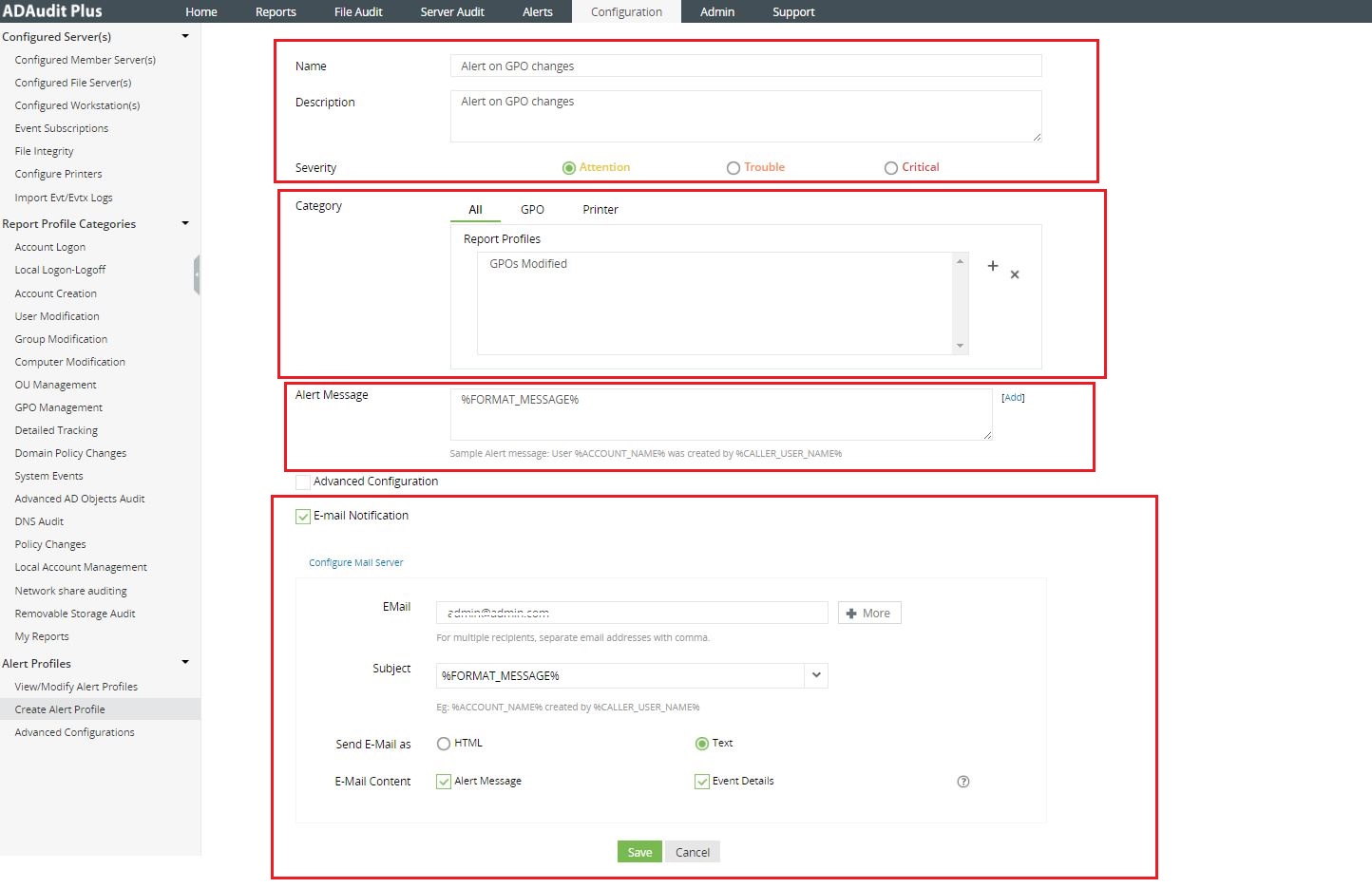
Group Policy Objects (GPO) are a bunch of settings that define how the computer should function for a few users. They can be configured and applied over the network.
Some of these settings are,
1. Enabling scripts during logon and logoff activity.
2. Limiting user logon to certain workstation.
3. Preventing the change of wallpaper on employees workstation or usage of USB.
4. Restricting employees from deleting browser history, resetting browser, changing default browser.
5. Redirecting employees data storage to a specific location.
6. Configuring a password policy, account lockout policy.
In the GPOs, there are close to 3000+ settings and any blind changes on the GPO can open doors to undesirable risks.
ADAudit Plus can provide alerts on any changes made to GPOs.
Step 1: Kindly go to Alerts --> New Alert Profile. Provide a Name, Description and Severity.
Choose the Category and Report Profile.
You can customize a message to be sent by email on Alert Message.
Then choose E-mail Notification --> specify the email address --> subject, format(text or HTML) and email content --> Click on Save.
#TheAD+Experience
| Shane Clinton |
||||||
| ManageEngine ADSolutions Team |
||||||
|
||||||
| How To | Forum | File Permission Management |
|
|||||
| ADManager Plus | ADAudit Plus | ADSelfService Plus | Exchange Reporter Plus | Recovery Manager Plus | AD360 | ||||||
Topic Participants
Shane Clinton
New to M365 Manager Plus?
New to M365 Manager Plus?
New to RecoveryManager Plus?
New to RecoveryManager Plus?
New to Exchange Reporter Plus?
New to Exchange Reporter Plus?
New to SharePoint Manager Plus?
New to SharePoint Manager Plus?